In this article, we talk about playing with death in The Sims 4! We’re giving you all the important aspects you should know about dealing with death in the game, plus we included the most essential cheats and tips you should know in relation to killing sims, turning them into ghosts, slaying your neighbors, and more!
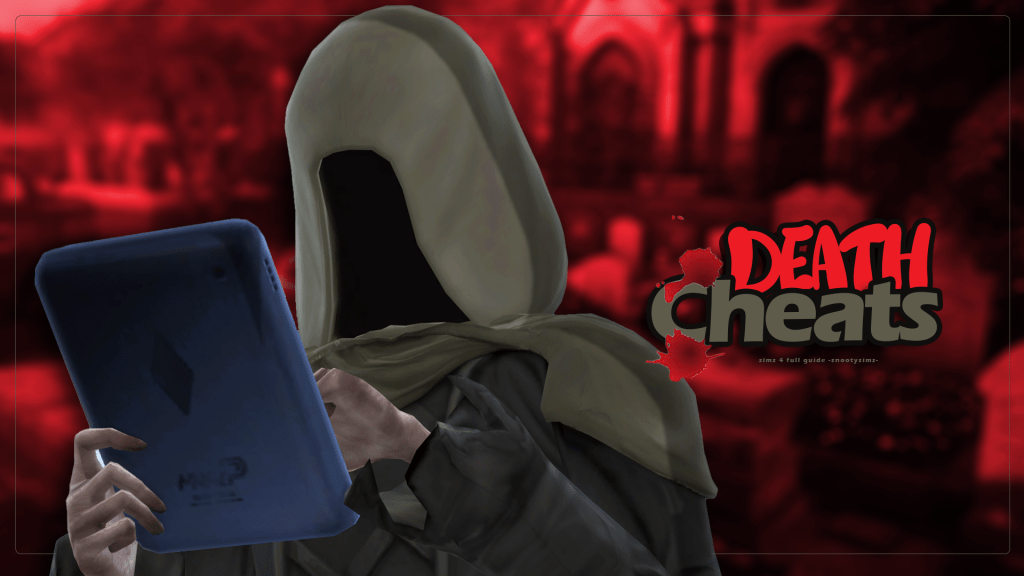
Learn How to Use All the Death Cheats for The Sims 4!
Death in The Sims 4 is quite an interesting aspect as our sims can die in both realistic and humorous ways. Everyone can agree that people play the game for the fun of watching Sims grow into respective individuals but sometimes, simmers just really want to see how they can die in different ways. We know you’ve tried to be creative in playing around with your sims’ deaths, but now you’ll know exactly what to do through this complete guide!
Find related Sims 4 Cheats below:
Enabling Cheats
The first thing to having fun with the death cheats in The Sims 4 is actually enabling cheats in your game. You’ll first need to press the SHIFT + CTRL + C buttons on your keyboard. This will open up the cheating console where you’ll need to type the following line: testingcheats true. After that’s done, you’ll immediately receive a message that cheats are enabled in your game. This means that every other cheat code you type next will work 100%! If you’re having trouble activating cheats on your own, please watch this video!
Death Cheats to Kill You Sim in Funny Ways

- Sims.add_buff Buff_Mortified – Causes your Sim to die by Embarrassment (takes up to a few hours).
- Sims.add_buff Buff_Motives_Hunger_Starving – Causes your Sim to die by hunger (takes up 24 hours).
- Sims.add_buff Buff_Death_Electrocution_Warning – Causes your Sim to die when repairing an electronic object).
- Sims.add_buff Buff_Enraged – Causes your Sim to die by anger (takes up to a few hours).
- Sims.add_buff Buff_Hysterical – Causes your Sim to die by laughter when performing a funny interaction.
- Sims.add_buff Buff_Death_ElderExhaustion_Warning – Causes your Sim to die by overexertion.
- Stats.set_stat commodity_Vampire_SunExposure -100 – Causes your Vampire Sim to die by sunlight (requires Vampires).
Death Cheats to Turn Your Sim into a Ghost

- traits.equip_trait Ghost_Lightning – Turns your Sim into a ghost who died by lightning (requires Seasons).
- traits.equip_trait Ghost_Frozen – Turns your Sim into a ghost who died by freezing (requires Seasons).
- traits.equip_trait Ghost_Overheat – Turns your Sim into a ghost who died by overheating (requires Seasons).
- traits.equip_trait poison – Turns your Sim into a ghost who died by poison (requires Jungle Adventure).
- traits.equip_trait Vampire_Sun – Turns your Sim into a ghost who died by sunlight (requires Vampires).
- traits.equip_trait trait_Ghost_MurphyBed – Turns your Sim into a ghost who died by a Murphy Bed (requires Tiny Living).
- traits.equip_trait trait_Ghost_Beetle – Turns your Sim into a ghost who died by a bug drink (requires Eco Lifestyle).
- traits.equip_trait trait_Ghost_Flies – Turns your Sim into a ghost who died by a swarm of flies (requires Eco Lifestyle).
- sims.add_buff Ghostly – Turns your Sim into a ghost for 4 hours.
Preventing The Deaths of Sims

Naturally, you can prevent death by old age in the game by turning off the aging option in the gameplay settings. But, if you want to stop your sims from dying from any cause, there is a simple cheat to turn off all deaths in the game. Just click CTRL+SHIFT+C and type and enter “testingcheats true” on the bar. Then, type “death.toggle false” on the cheat bar to prevent all deaths in the game. To enable deaths once more, type and enter “death.toggle true” on the cheat bar.
Killing other sims in the game

Yes, it is possible to kill your neighbors or any other unwanted sim in The Sims 4, if you want to. Without having to use any cheats in the game, here are some ways how to kill them:
- Lock them in a room – Probably the easiest way to kill another sim is to lock them inside your house. Invite the target sim over and get them to stay in a specific room. Then, simply click on the door, select “Lock door for specific sim”, and choose the target sim. Now, they cannot go out of the room and will die from starvation and discomfort after a few days.
- Feed them the Pufferfish Nigiri -The Pufferfish Nigiri, when prepared poorly by a sim, or if consumed in a bad state, can be highly poisonous to sims. If you have a sim who has a low Cooking Skill but knows how to cook the dish, let them prepare it at home. Then, let the dish sit for about a day until its quality becomes poor. Then, serve it to your target sim. Consuming the dish will give them a 50% chance of death.
- Give them flower arrangements as a gift – If you have The Sims 4: Seasons installed, go and level up your Flower Arranging Skill. At level 9, you’ll be able to create a flower arrangement scented with the Death Flower. Once this is in your hands, gift it to the target sim. If they are in an elder state, they would die right away. If not, you can keep giving them the same flower arrangement until they age up and eventually die.
- Overexert them – Woohooing with an elder sim multiple times will tire them out extremely. If you want to kill a target sim who is at their old age, this is the go-to way.
Death of Pets in the Game

Sadly, our dear cats and dogs in The Sims 4 can die! But, as of the moment, the only way that they can cease to exist in the game is through old age. Your pets cannot die of starvation, illnesses, fires, and other deaths that can kill sims. And, depending on the lifespan you’ve selected in the game’s settings, adult dogs and cats can live from 12 up to 96 sim days only.
Take note that if pets do die of old age, they would also become ghost pets that would roam your house. You can choose to still keep them as a part of the family by adding them to your household using “testingcheats true”. Or, if you want to bring them back to their full lives, you can purchase an Ambrosia treat from the Vet for 2,500 simoleons and give it to them to resurrect them.
Summoning the Grim Reaper and Becoming Friends
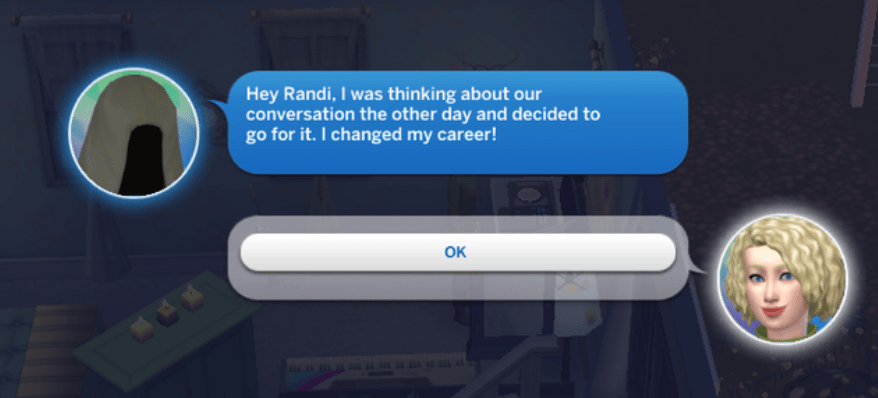
The Grim Reaper is not just an NPC who is associated with death. They can become involved in the lives of your sims as well. Yes. You can actually become friends with the Grim Reaper! These are the steps on how to do this:
- Have someone die in the household. Wait for the grim reaper to appear.
- When he appears, click CTRL+SHIFT+C and type and enter “testingcheats true” on the bar.
- Right-click while pressing shift on the Grim Reaper and select “Add to Family”.
- Now, you have the Grim Reaper in your household! You can start chatting with him to build your relationship.
Having a Baby with The Grim Reaper

If you want to take your relationship with the Grim Reaper to an all-new level, you can work for it, because becoming friends with the Grim Reaper is easy but being in a romantic relationship with him is another story. Once you add the Grim Reaper to your family, you will not be able to have deeper romantic interactions with him aside from the usual flirting. So, if you really, really like him, here are the steps to follow on being in love, and possibly having babies with this NPC!
- After adding Grim Reaper to your household, click CTRL+SHIFT+C and type and enter “ traits.remove_trait isGrimReaper” on the bar.
- This will remove the special traits of Grim Reaper and allow you to woohoo and try for a baby with him. At this point, you can marry him as well.
- Wait until you get pregnant with the Grim Reaper. Then, release your baby into the world!
- After turning the Grim Reaper into the official daddy of your baby, you can now re-equip his special traits to turn him back into the deep-voiced, mysterious character that he is. Simply click CTRL+SHIFT+C and type and enter “traits.equip_trait isGrimReaper” on the bar.
All New Deaths in The Game

The launch of The Sims 4: Cottage Living introduced us to being killed by the wrath of evil chickens and killer rabbits. But, after the latest release of The Sims 4: High School Years, all new ways of dying have been added to the game. Here are more deaths to look out for!
- Death from Urban Myth – Do not mess with the legend of Bloody Mary, because you can now die from this in the game! Once you reach level 8 in Mischief Skill, you can summon an Urban Myth through a mirror. This will conjure Bloody Mary and kill your sim after three tries.
- Death from Stink Capsule – This one is another death caused by the Mischief Skill. Reach level 3 in the said skill, then select the “Plant Stink Capsule” interaction in a school locker. In case your prank fails, you will get a “self-stinked” moodlet. Do the prank one more time while having this moodlet, and it will choke your sim to death.
Conclusion
Death, of course, is a pretty vital part of playing with life in the Sims 4. With so many deaths available in the game, witnessing how our sims pass away can become quite entertaining! With this full guide, we hope that we have helped you in knowing what to do with regard to the lives and deaths of your sims in the game. After all, you always have full control! Have fun playing, Simmers!

Your Author: Hi! I'm Stefan
SnootySims @ Patreon
Discuss with the SnootySims-Community:
What are your thoughts on this post? We'd absolutely love to hear your opinion! Feel free to drop a comment and share your thoughts. If you happen to spot a broken link or notice any outdated mods or custom content, please give us a heads up. We're a small team of Sims enthusiasts doing our best, and sometimes, we might miss a little hiccup. Your feedback means the world to us, and we appreciate your support immensely. Thank you a bunch! 🌈🎮